查看、下载和通过电子邮件发送 npm 用户账户的收据
注意: 本文仅适用于公共 npm 注册表的用户。
你可以查看、下载和通过电子邮件发送你的 npm 用户账户的完整账单历史记录。
🌐 You can view, download, and email receipts for the complete billing history of your npm user account.
查看收据
🌐 Viewing receipts
-
在 npm“登录”页面上,输入您的帐户详细信息并单击登录。

-
在页面的右上角,点击您的个人资料图片,然后选择账单信息。
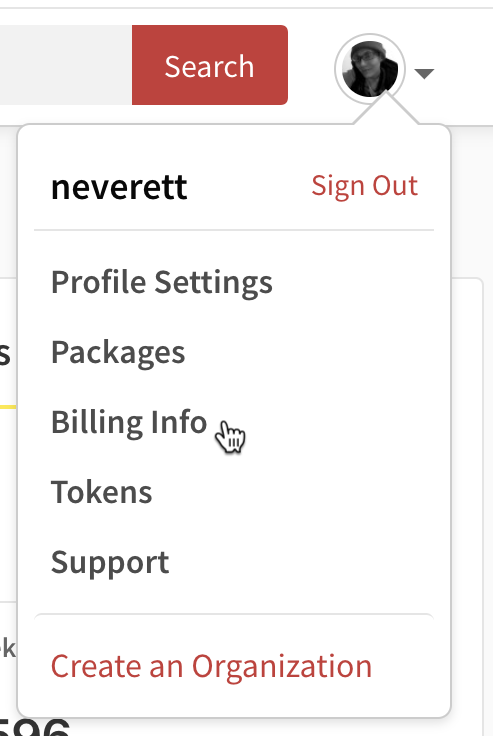
-
在“账单信息”页面的“每月账单”下,选择查看账单历史记录。
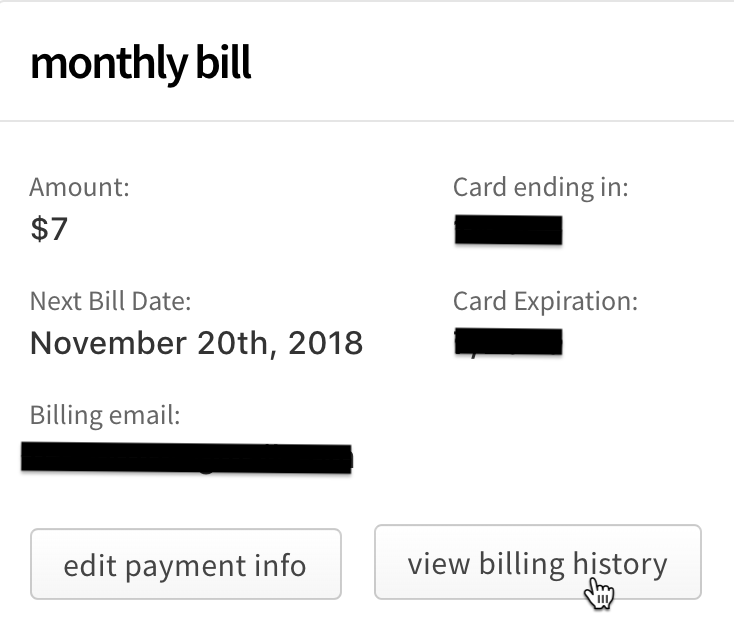
-
要查看单张收据,请找到您要查看的收据所在的行,然后在该行的右侧单击查看图标。
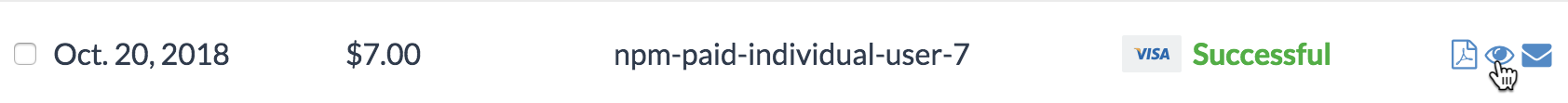
下载收据
🌐 Downloading receipts
-
在 npm“登录”页面上,输入您的帐户详细信息并单击登录。

-
在页面的右上角,点击您的个人资料图片,然后选择账单信息。
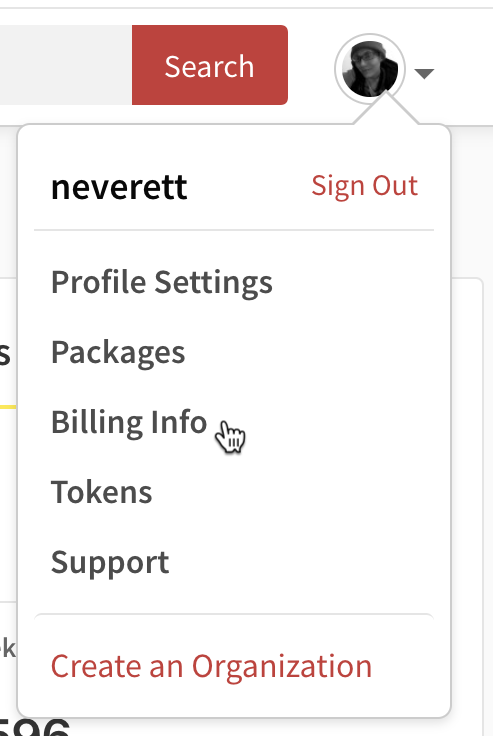
-
在“账单信息”页面的“每月账单”下,选择查看账单历史记录。
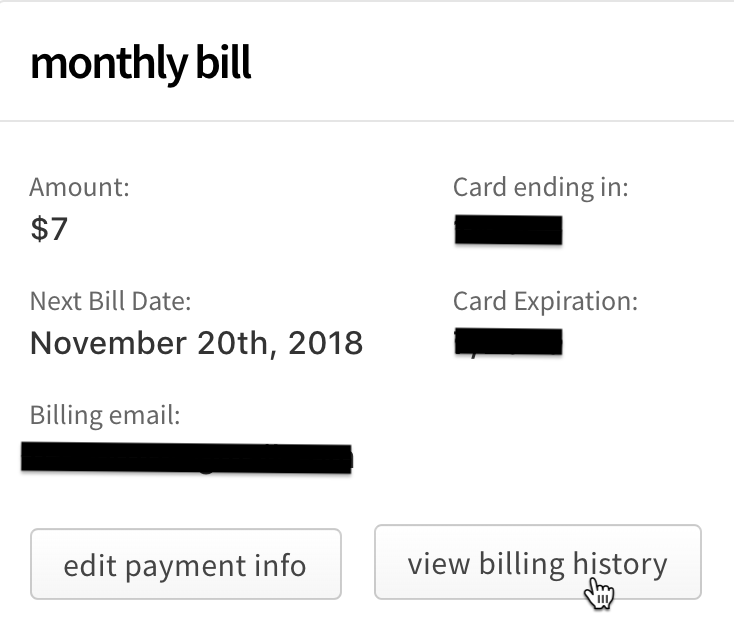
-
要下载单张收据,请找到您要下载的收据行,然后单击该行右侧的 PDF 图标。
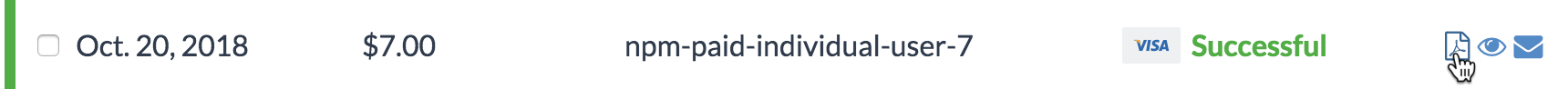
-
要下载多张收据,请首先通过选择日期旁边的框来选择您要下载的收据。 要选择所有收据,请选中“日期”标题旁边的复选框。 然后点击下载勾选。
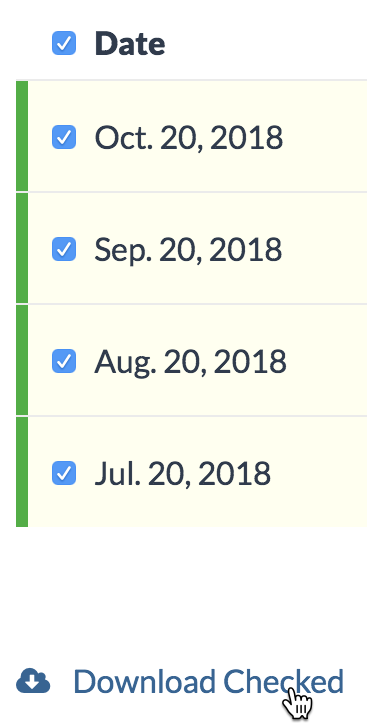
电子邮件收据
🌐 Emailing receipts
-
在 npm“登录”页面上,输入您的帐户详细信息并单击登录。

-
在页面的右上角,点击您的个人资料图片,然后选择账单信息。
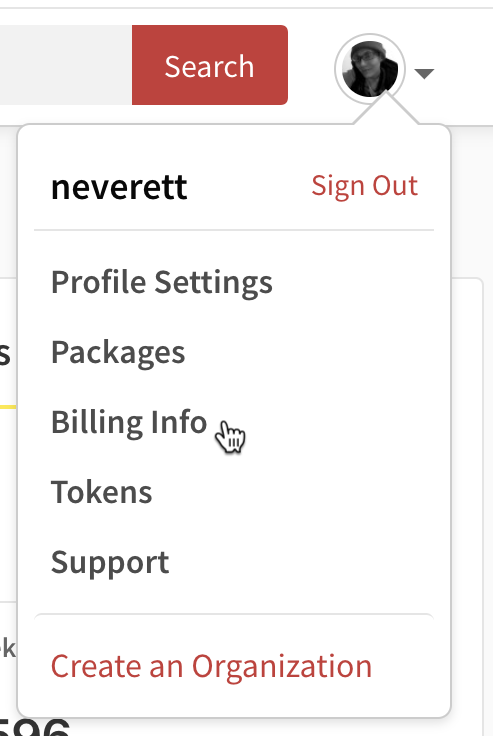
-
在“账单信息”页面的“每月账单”下,选择查看账单历史记录。
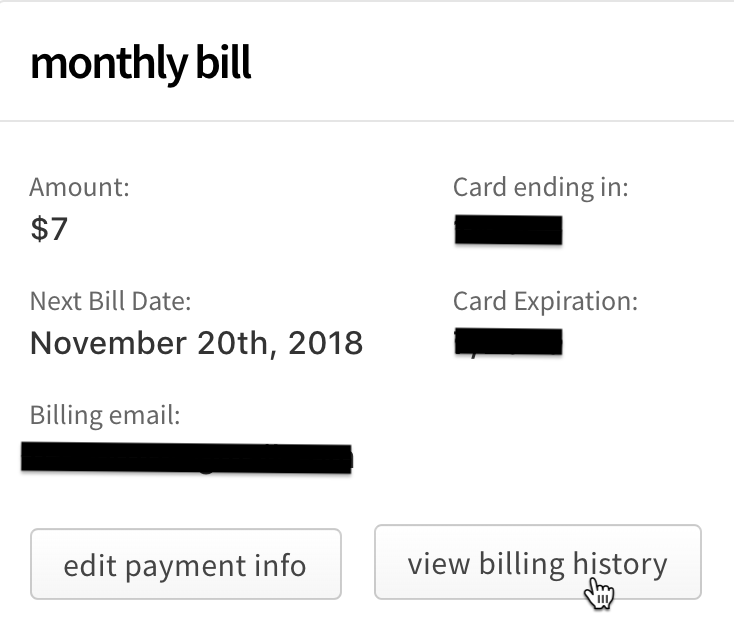
-
要通过电子邮件发送单张收据,请找到您要下载的收据所在的行,然后在该行的右侧单击电子邮件图标。
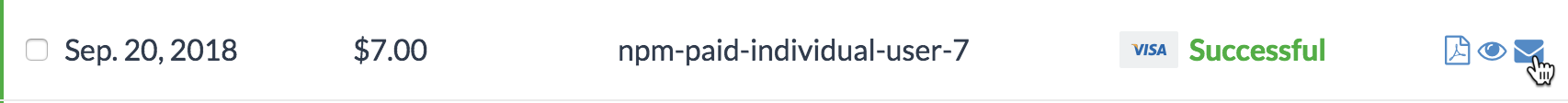
-
要通过电子邮件发送多张收据,请首先通过选择日期旁边的框来选择您要下载的收据。 要选择所有收据,请选中“日期”标题旁边的复选框。 然后点击电子邮件已检查。
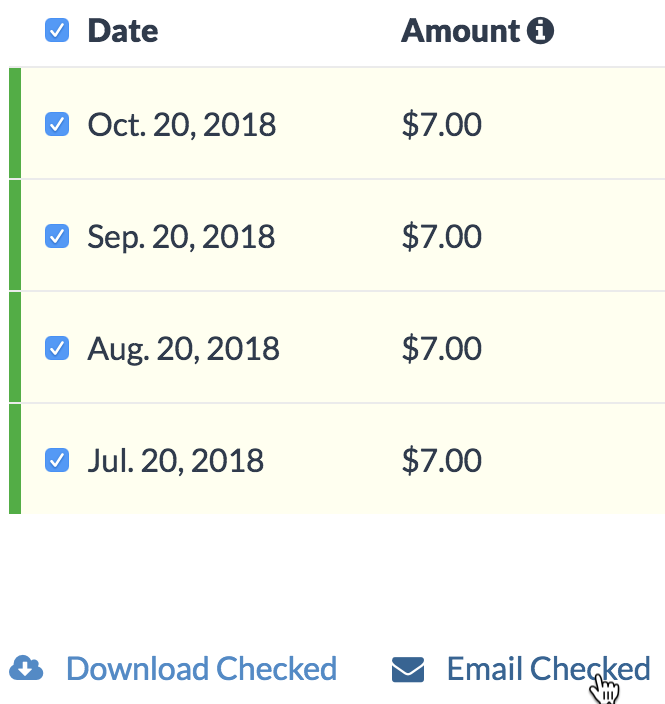
-
在“电子邮件收据”对话框中,填写“发件人”、“收件人”和“消息”字段。
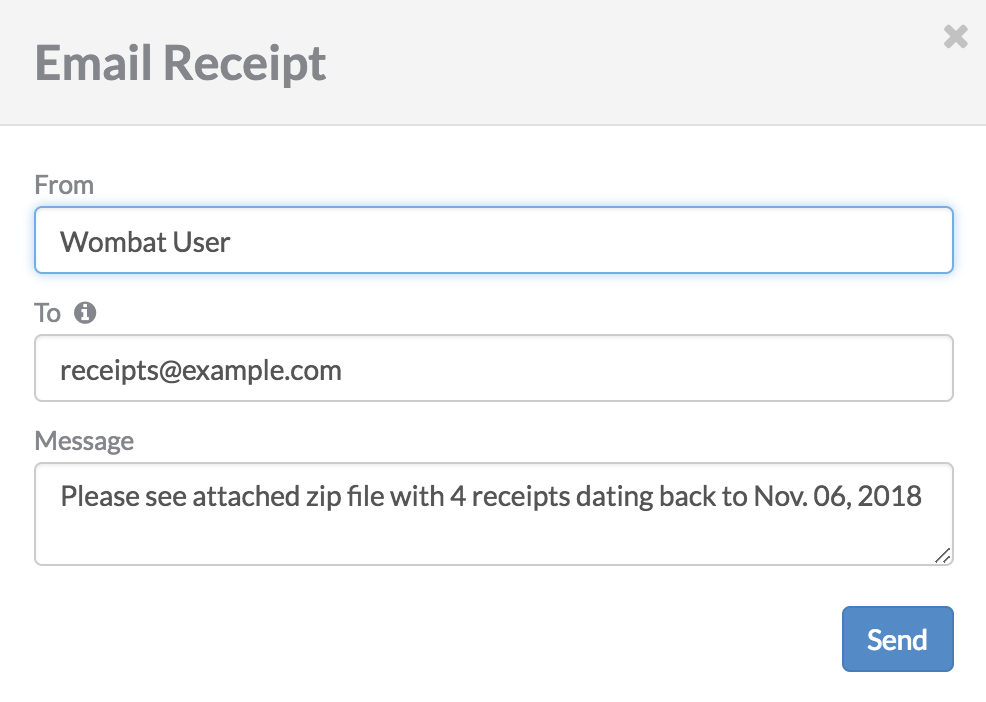
-
点击 发送。