删除 npm 用户账户
从网站上,你可以删除你的 npm 用户账户。
🌐 From the web, you can delete your npm user account.
-
在 npm“登录”页面上,输入您的帐户详细信息并单击登录。

-
在页面的右上角,点击您的个人资料照片,然后点击帐户。
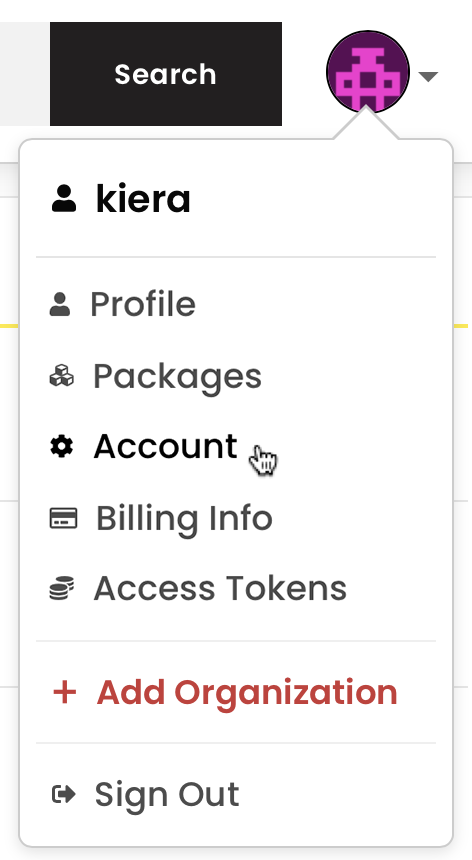
-
在此页面上,你会找到一个删除账户的按钮。点击它。
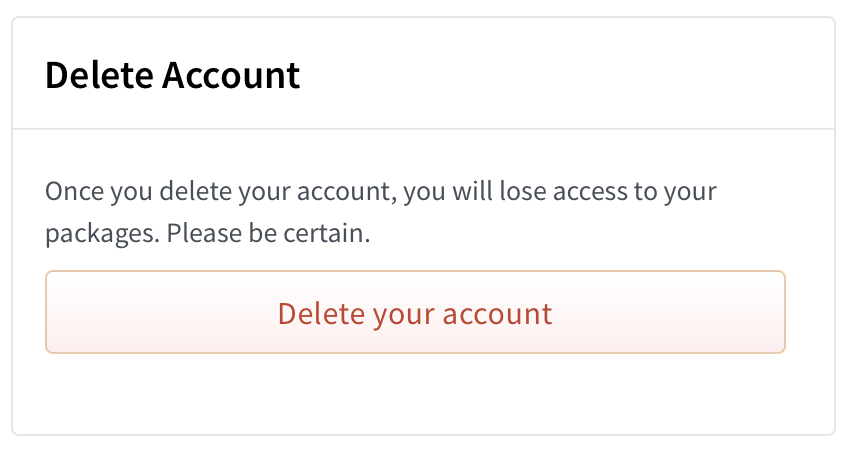
-
现在将向你展示在删除账户时将被删除和作废的 npm 包的概览。如果你同意,请输入你的用户名并点击“删除此账户”。
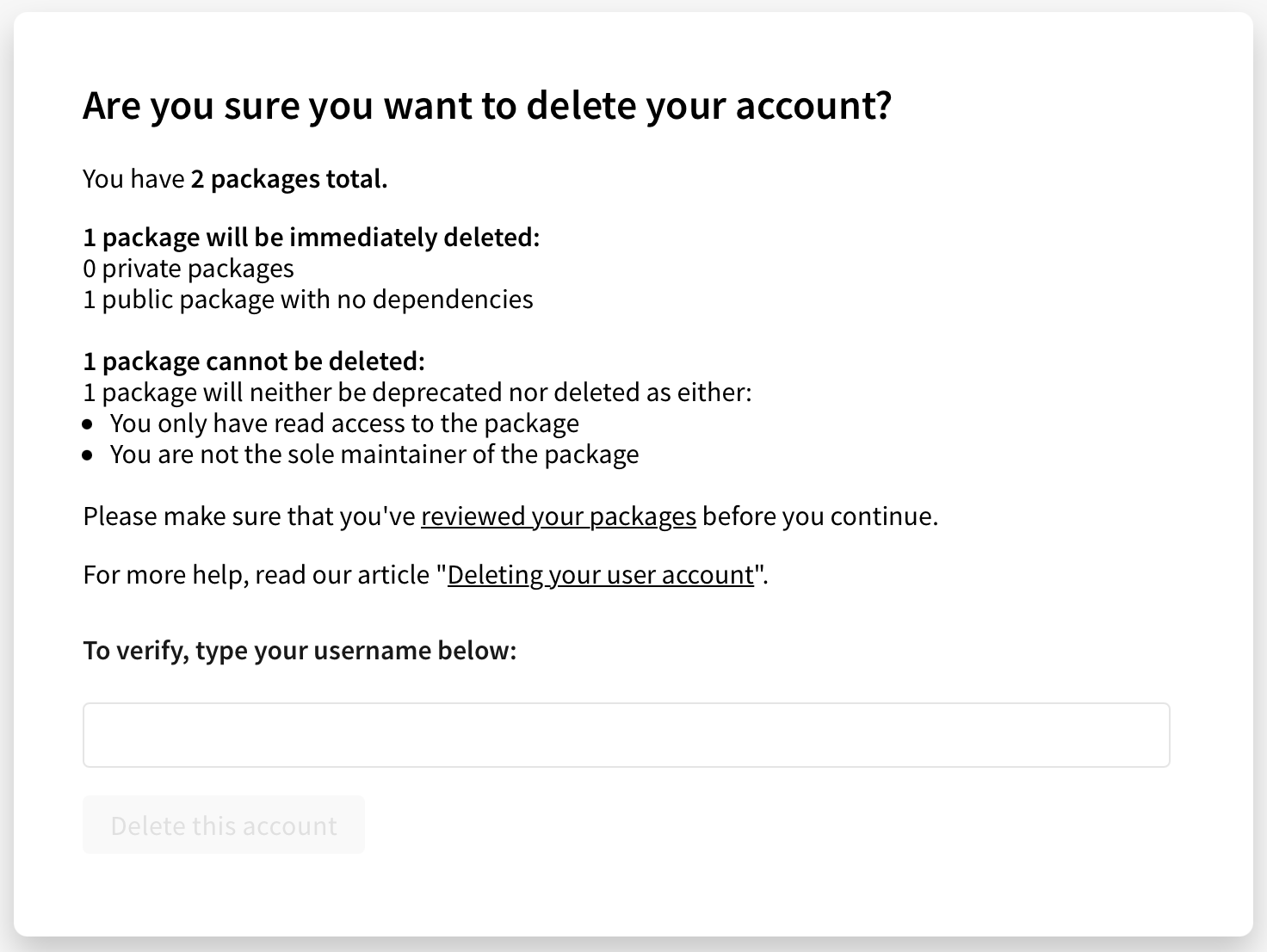
-
你将立即注销,并且无法重新登录。
在某些情况下,如果我们无法自动删除你的账户,你将会看到一个错误提示。例如,如果你是某个组织的唯一所有者,你需要在删除账户之前添加一个额外的所有者。我们将为你提供明确的指示,告诉你需要做什么才能删除你的账户。
🌐 In some cases, you will be presented with an error if we were unable to automatically delete your account. For example. if you are the sole owner of an organization you will need to add an additional owner before your account can be deleted. You will be presented clear instructions of what you will need to do in order to delete your account.
如果你对删除账户有疑问,联系 npm 支持。