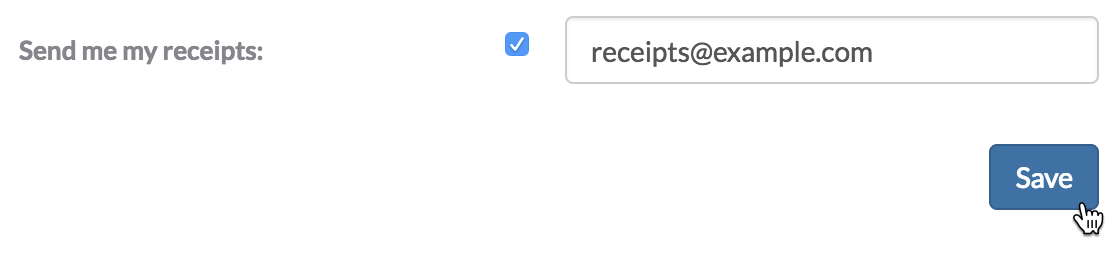更新用户账户计费设置
注意: 本文仅适用于公共 npm 注册表的用户。
你可以更新用于支付付费用户账户计划的信用卡。更新信用卡不会更改你的账单周期日期,新信用卡将在下一个账单周期扣费。
🌐 You can update the credit card used to pay for your paid user account plan. Updating your credit card will not change your billing cycle date, and the new credit card will be charged on the next billing cycle.
注意: 如果用于支付你的付费用户账户计划的信用卡过期,或者我们因其他原因无法向你的信用卡收费,你有 九天 的宽限期来更新信用卡信息。更新信用卡信息
🌐 Updating credit card information
-
在 npm“登录”页面上,输入您的帐户详细信息并单击登录。

-
在页面的右上角,点击您的个人资料图片,然后选择账单信息。
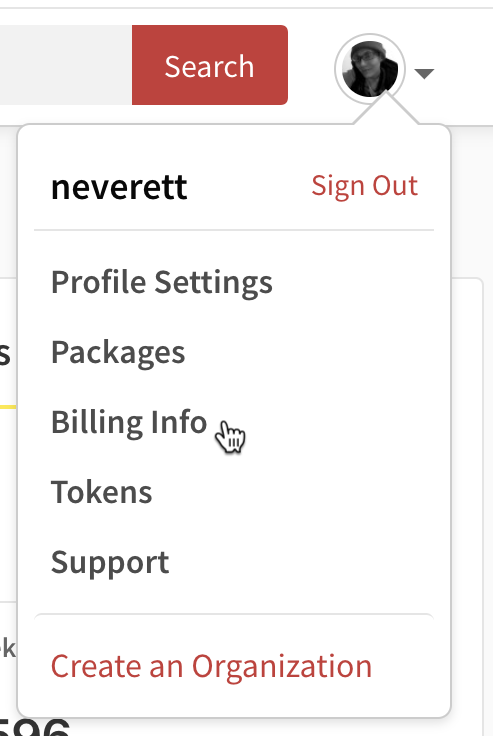
-
在“每月帐单”下,点击编辑付款信息。
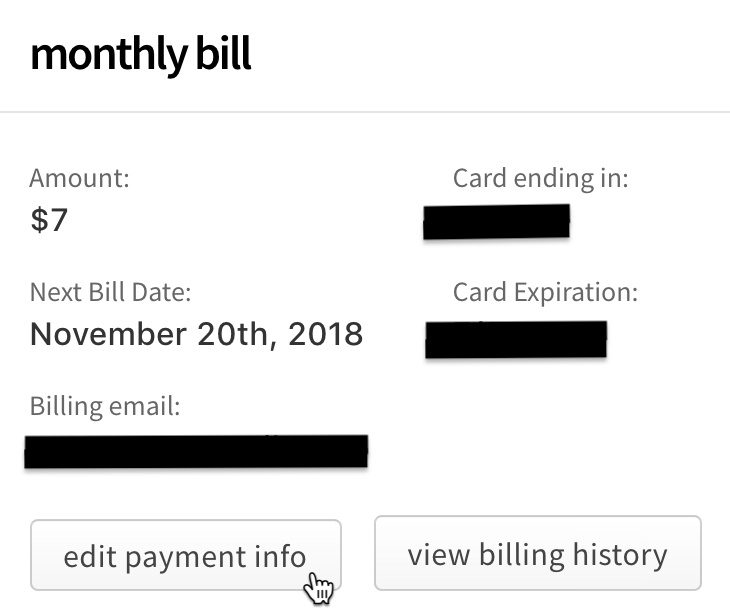
-
在账单信息对话框中,输入您的账单信息:
- 电子邮件:用于账单联系人的电子邮件地址
- 姓名:用于支付的信用卡上的姓名
- 街道、城市、邮政编码、国家/地区:与信用卡关联的账单地址
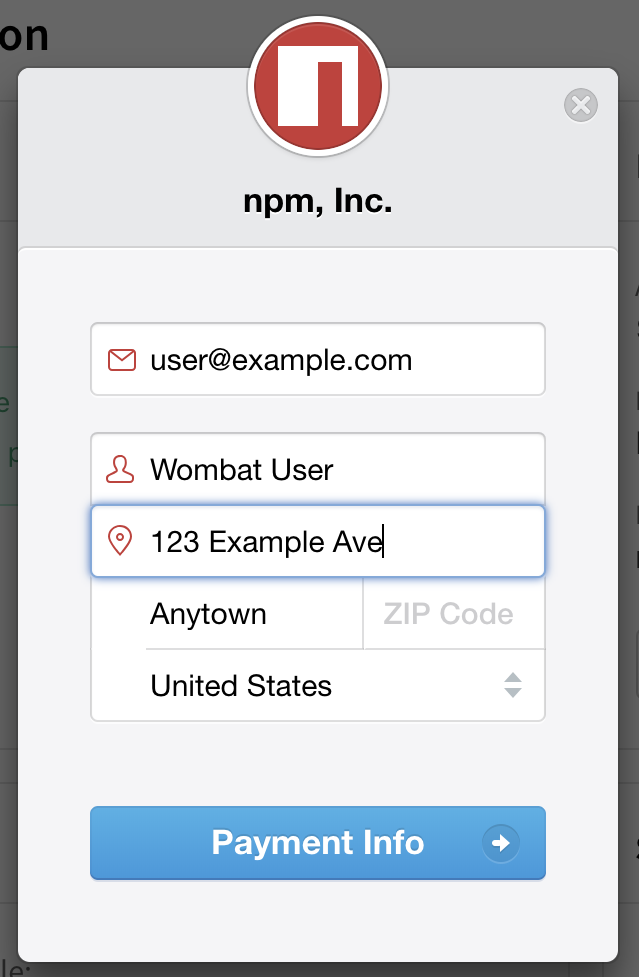
-
点击付款信息。
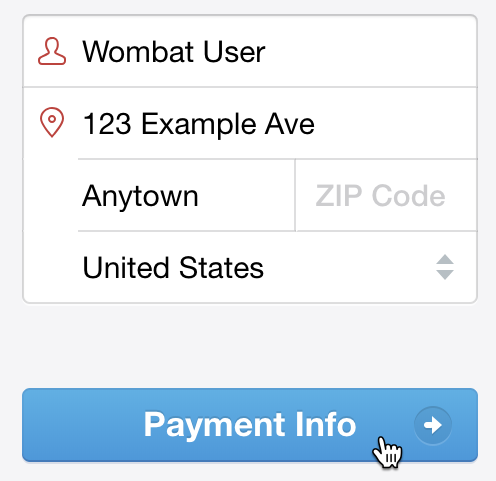
-
在信用卡信息对话框中,输入您的信用卡信息:
- 卡号
- MM / YY: 卡片有效期的年月
- CVC: 信用卡上的三位数代码
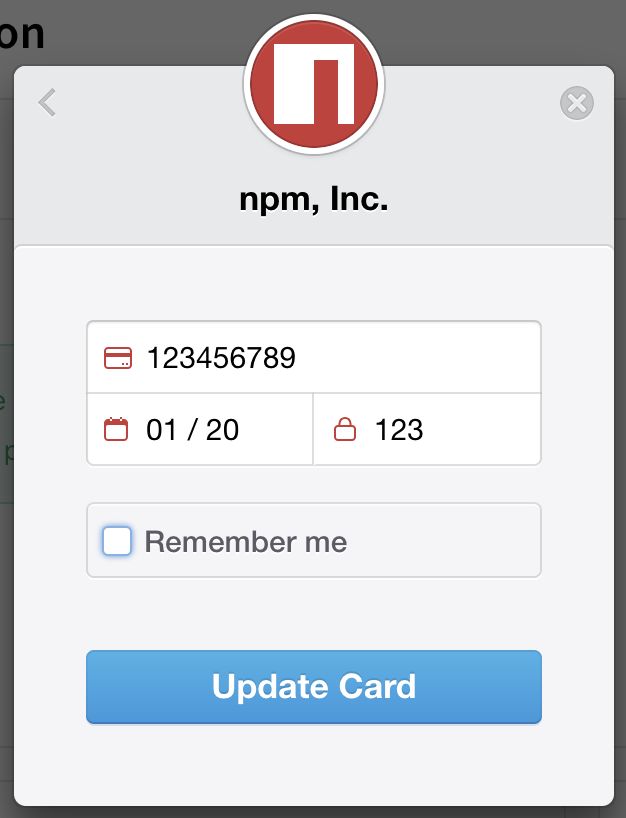
-
要在 npm 上保存您的信用卡信息以用于其他付款,请选择“记住我”。
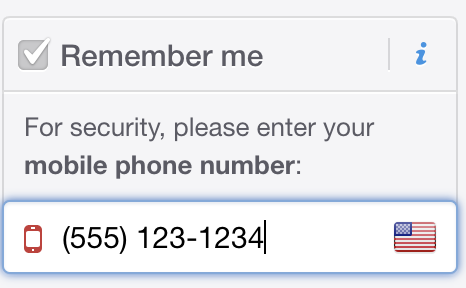
-
点击更新卡片。
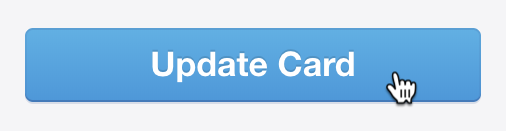
更新账单收据电子邮件和额外收据信息
🌐 Updating billing receipt email and extra receipt information
你可以更新用于收据的电子邮件地址,并为你的付费用户账户计划在收据中添加额外信息,例如你的公司名称、增值税识别号或注册地址。更新后的账单信息将立即显示在所有收据上。
🌐 You can update the email address used for receipts, and add extra information to the receipt for your paid user account plan, such as your business name, VAT identification number, or address of record. Updated billing information will appear on all receipts immediately.
注意: 账单邮箱仅用于接收收据,无需与用于支付付费用户账户计划的信用卡持有人邮箱一致。
-
在 npm“登录”页面上,输入您的帐户详细信息并单击登录。

-
在页面的右上角,点击您的个人资料图片,然后选择账单信息。
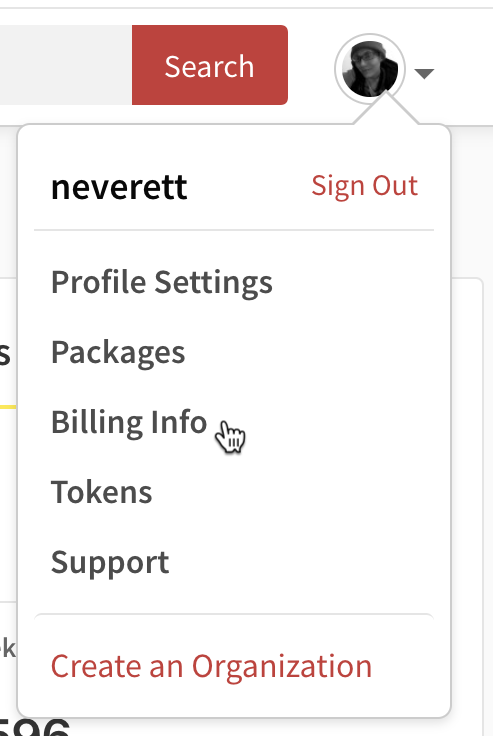
-
在“账单信息”页面的“每月账单”下,选择查看账单历史记录。
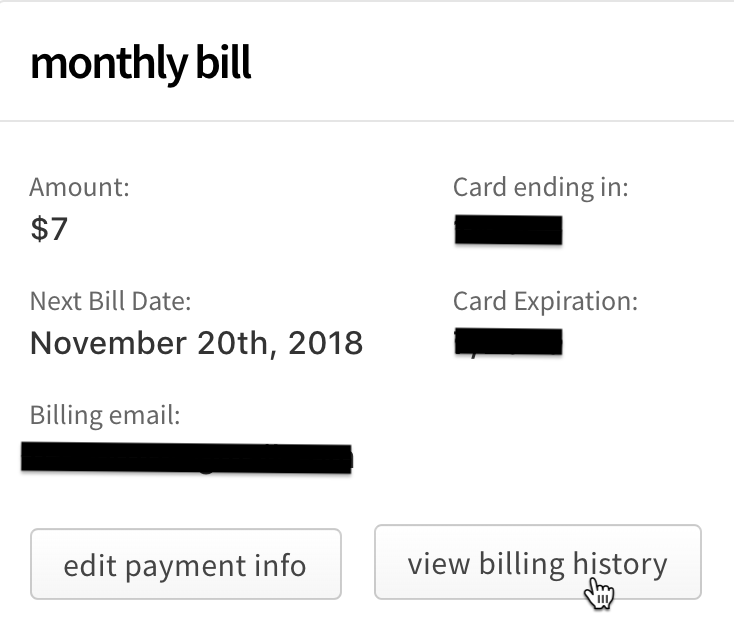
-
在账单历史对话框的底部,单击“收据设置”。
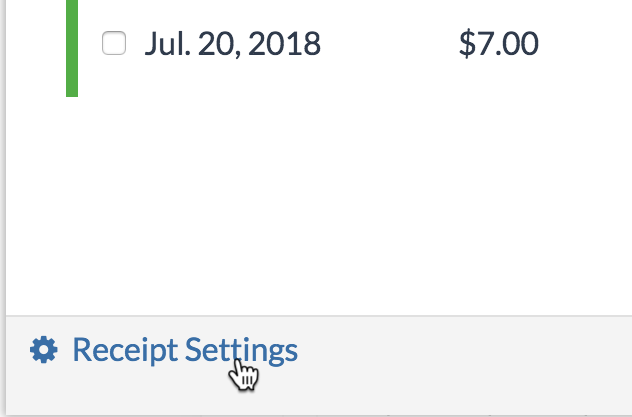
-
要在您的收据中添加公司名称、增值税号、记录地址或其他信息,请在“额外账单信息”文本框中键入信息。
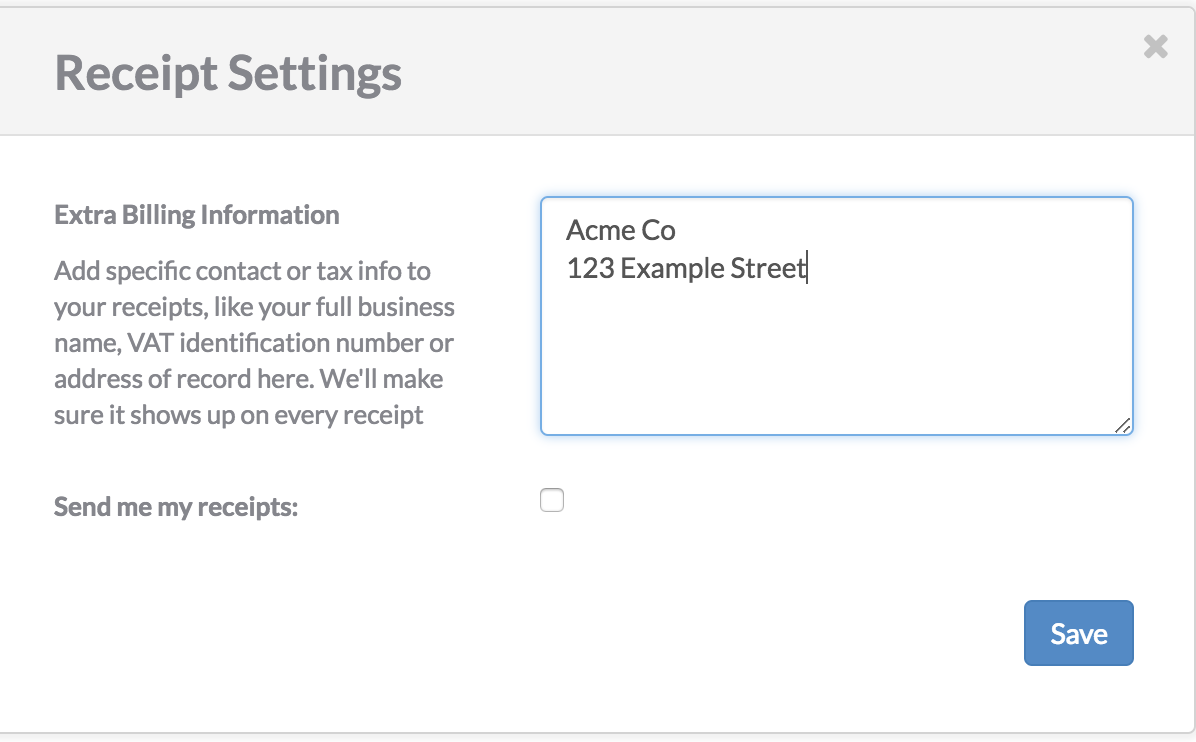
-
要更新用于收据的电子邮件地址,请选中“发送我的收据”旁边的复选框并键入应接收帐单收据的电子邮件地址。
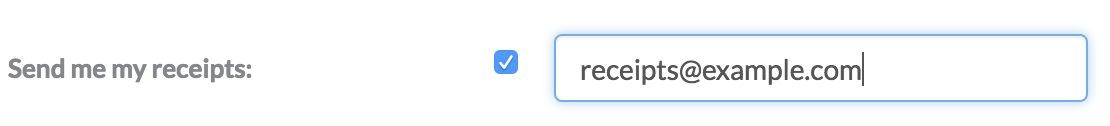
-
点击保存。