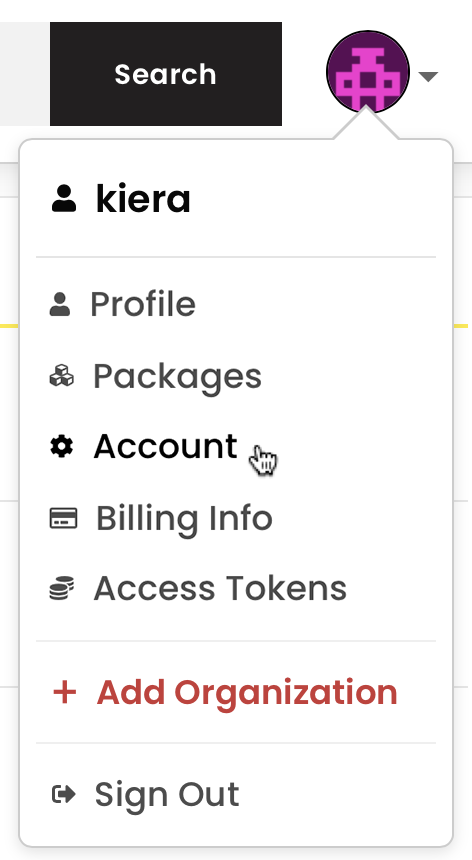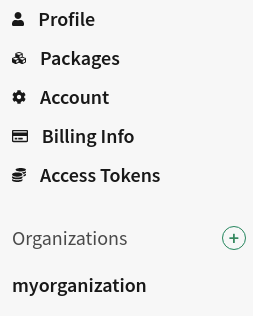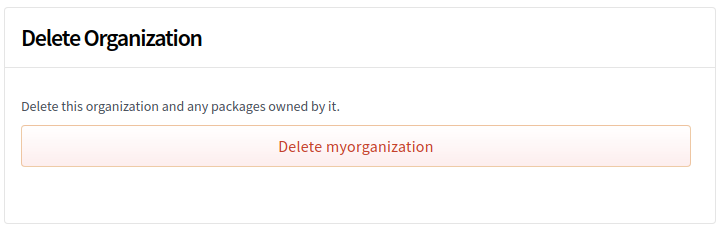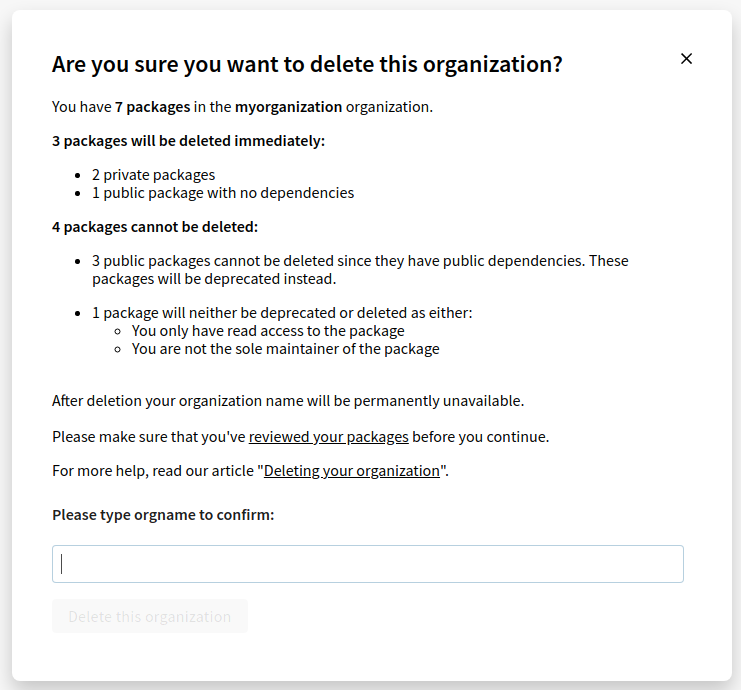组织管理员可以删除组织;如果符合取消发布软件包的要求,组织中的软件包也将被删除。无法删除的软件包可以改为被弃用。
🌐 An organization administrator can delete the organization; packages in the organization will also be deleted if they fulfill the requirements to unpublish packages. Packages that cannot be deleted can be deprecated instead.