从你的组织中移除成员
作为组织所有者,如果成员不再协作处理由你的组织拥有或管理的包,你可以从组织中删除他们。
¥As an organization owner, you can remove members from your organization if they are no longer collaborating on packages owned or governed by your organization.
如果你从 npm Teams 订阅(付费组织)中删除成员,那么他们将无法访问你组织的私有包,并且在下一个计费周期不会向你的组织存档的信用卡收取费用。
¥If you remove a member from an npm Teams subscription (a paid organization), then they will lose access to your organization's private packages, and the credit card on file for your organization will not be charged for them on the next billing cycle.
注意:当你将成员从组织中删除时,他们不会收到通知。
¥Note: Members are not notified when you remove them from your organization.
-
在 npm“登录”页面上,输入您的帐户详细信息并单击登录。

-
在页面的右上角,点击您的个人资料照片,然后点击帐户。
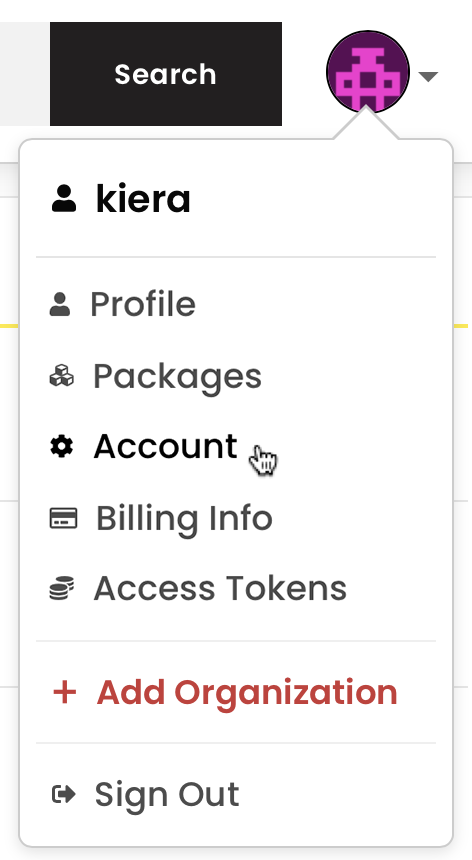
-
在左侧边栏中,单击您的组织名称。
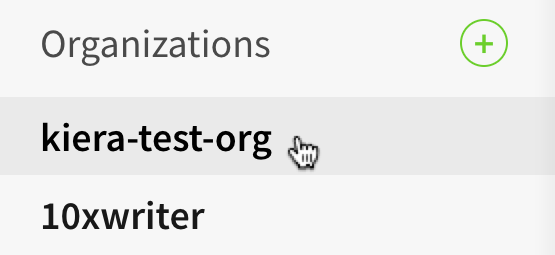
-
在组织设置页面上,点击成员。
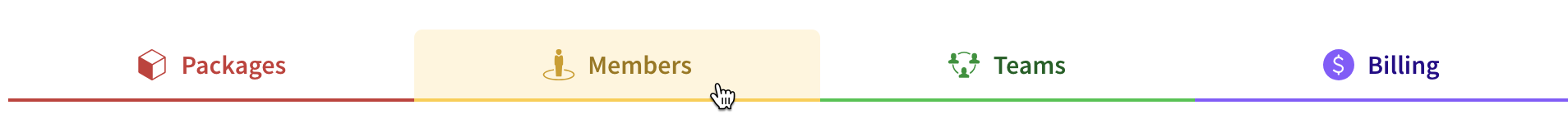
-
在组织成员列表中,找到你要移除的成员。
¥In the list of organization members, find the member you want to remove.
-
在成员行的末尾,单击 X。
¥At the end of the member row, click X.
