作为组织所有者或团队管理员,你可以将组织成员添加到团队,以授予他们访问由组织管理的特定包集的访问权限。
🌐 As an organization owner or team admin, you can add organization members to teams to give them access to a specific set of packages governed by the organization.
注意: 在将 npm 用户添加到团队之前,该用户必须是你组织的成员。要将成员添加到你的组织,请参阅“添加成员到你的组织”。
-
在 npm“登录”页面上,输入您的帐户详细信息并单击登录。

-
在页面的右上角,点击您的个人资料照片,然后点击帐户。
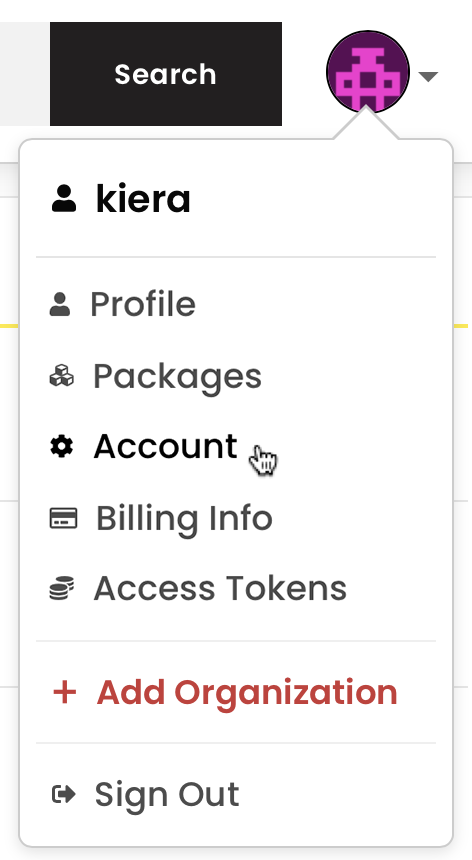
-
在左侧边栏中,单击您的组织名称。
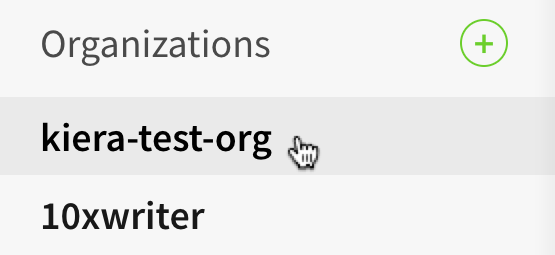
-
在组织设置页面上,单击团队。
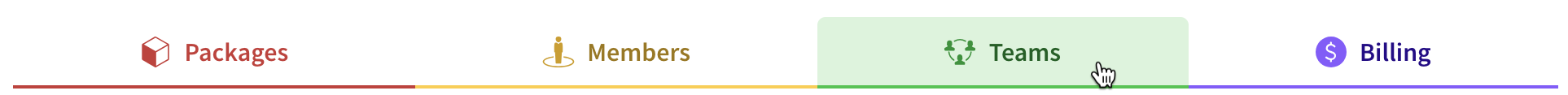
-
在你想要添加成员的团队旁边,点击 成员。

-
在“用户名”字段中,输入你想添加到团队的组织成员的 npm 用户名。
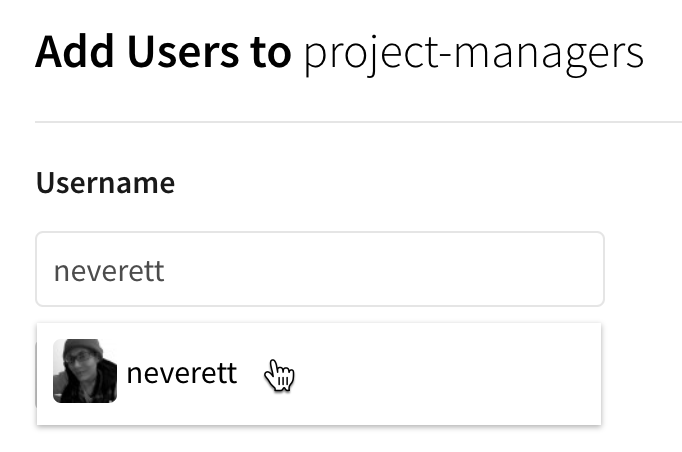
-
点击 + 添加用户。
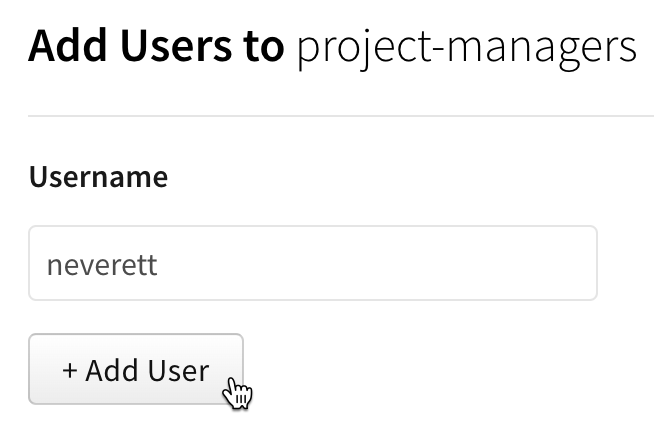
注意: 当组织成员被添加到团队时,他们不会收到通知。我们建议你告知被添加的组织成员。
从 CLI 管理团队
🌐 Managing teams from the CLI
如果你想从命令行接口 (CLI) 管理你的团队成员,你可以使用:
🌐 If you would like to manage the membership of your team from the command line interface (CLI), you can use:
npm team
有关更多信息,请参阅 团队的 CLI 文档。
🌐 For more information, see the CLI documentation on teams.