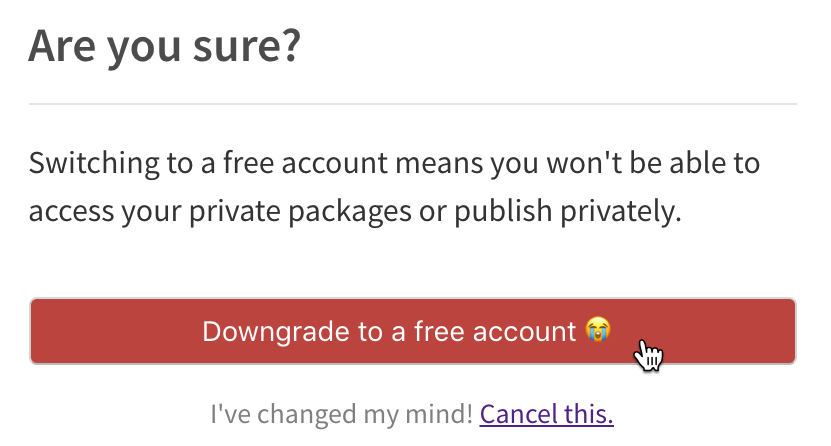降级为免费用户账户计划
注意: 本文仅适用于公共 npm 注册表的用户。
如果你有付费用户账户,但不再需要私有包,你可以将付费组织降级为免费组织。当你将组织从付费降级为免费时,在你最后一个付费计费周期结束时,你将失去安装和发布私有包的能力。降级到免费计划时,你的私有包不会变为公开可见。
🌐 If you have a paid user account, but no longer need private packages, you can downgrade your paid organization to a free organization. When you downgrade from a paid to a free organization, you will lose the ability to install and publish private packages at the end of your last paid billing cycle. Your private packages will not be made publicly visible when you downgrade to a free plan.
-
在 npm“登录”页面上,输入您的帐户详细信息并单击登录。

-
在页面的右上角,点击您的个人资料图片,然后选择账单信息。
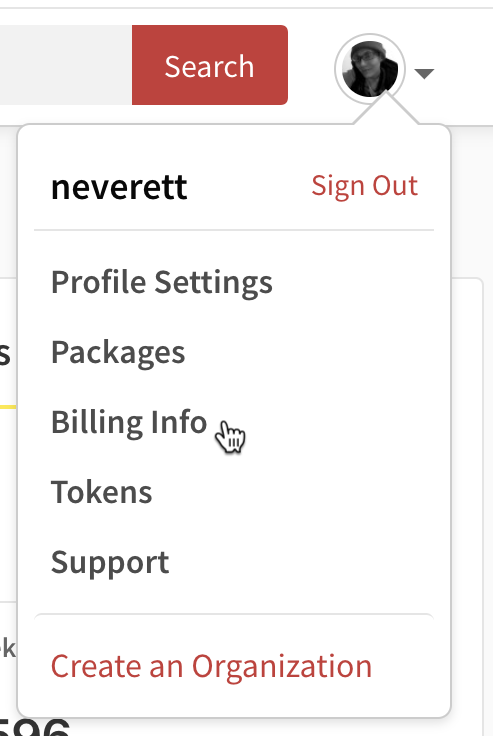
-
在“更改计划”下,点击降级计划。
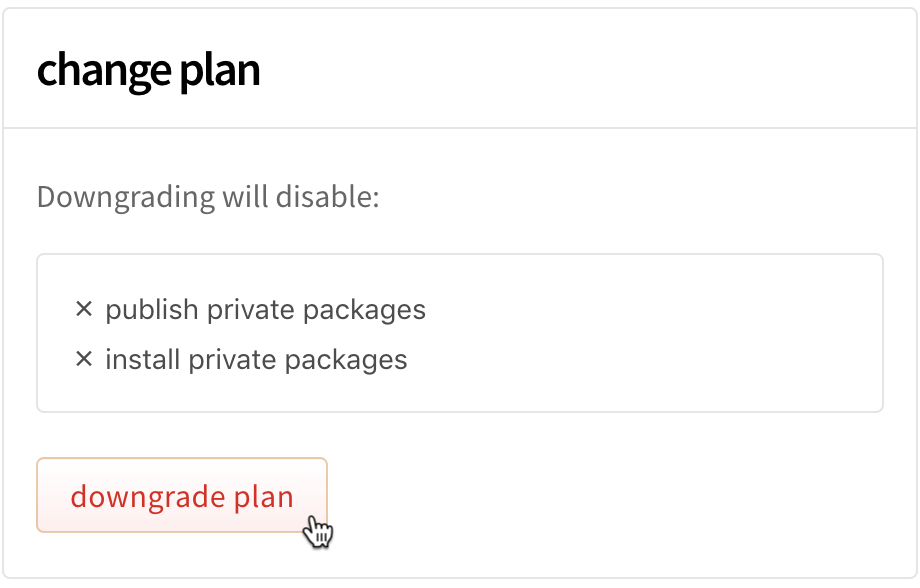
-
在“您确定吗?”下,点击降级为免费帐户。