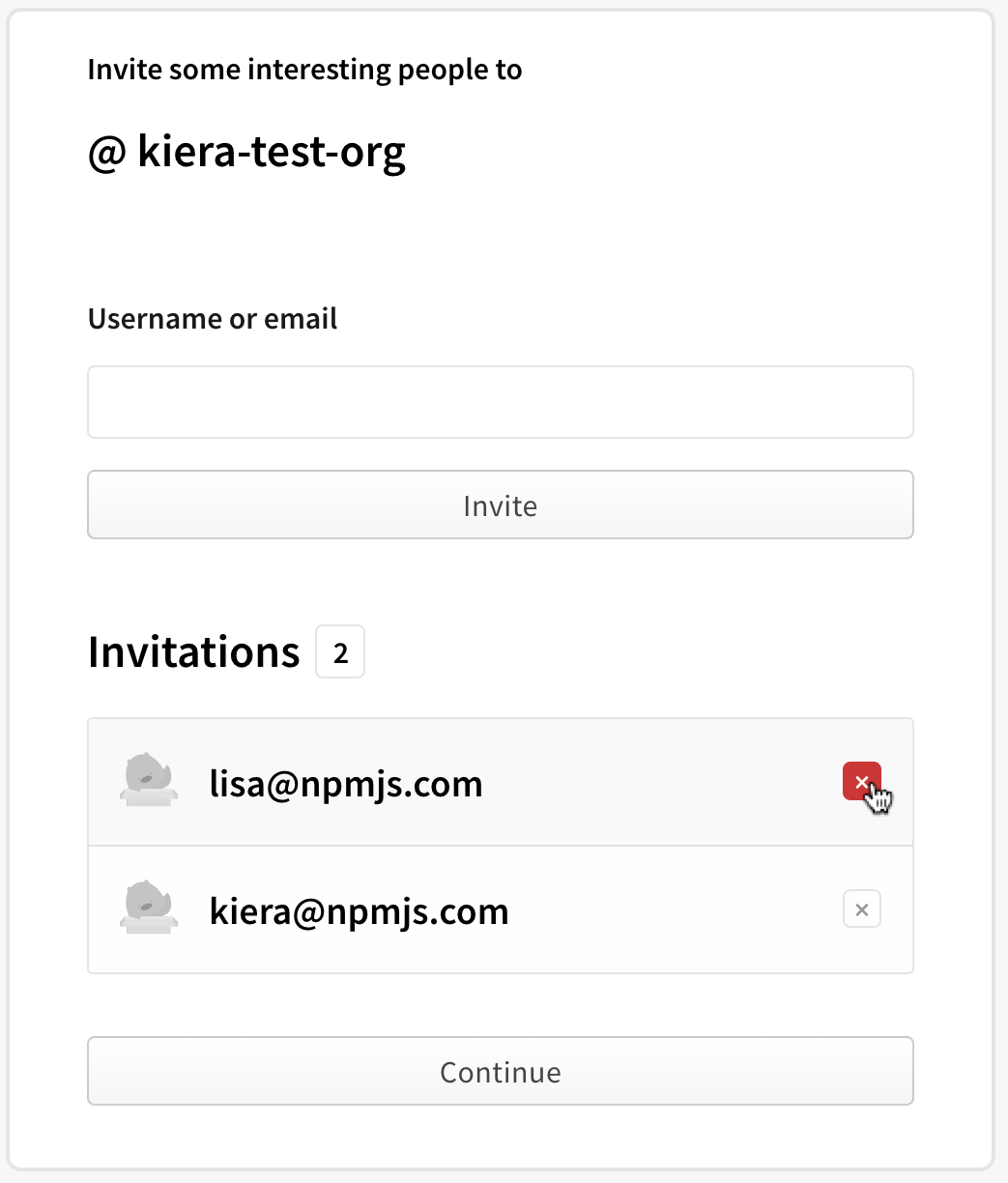作为组织所有者,你可以将其他 npm 用户添加到你的组织,以授予他们对你组织范围内的公共和私有包以及由你的组织管理的公共无范围包的读取或读写访问权限。
🌐 As an organization owner, you can add other npm users to your organization to give them read or read and write access to public and private packages within your organization's scope, as well as public unscoped packages governed by your organization.
当你将成员添加到你的组织时,他们会收到一封邀请他们加入组织的电子邮件。
🌐 When you add a member to your organization, they are sent an email inviting them to the organization.
一旦新成员 接受邀请,他们是:
🌐 Once the new member accepts the invitation, they are:
如果你拥有 付费组织,并且是 npm Teams 计划的一部分,每添加一名新成员,你将每月收取 7 美元。
🌐 If you have a paid organization, as part of an npm Teams plan, you will be billed $7 per month for each new member.
邀请成员加入你的组织
🌐 Inviting members to your organization
-
在 npm“登录”页面上,输入您的帐户详细信息并单击登录。

-
在页面的右上角,点击您的个人资料照片,然后点击帐户。
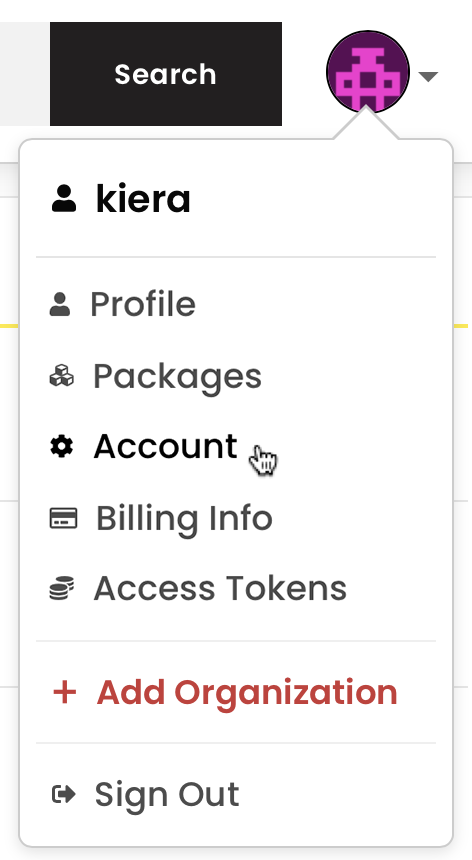
-
在左侧边栏中,单击您的组织名称。
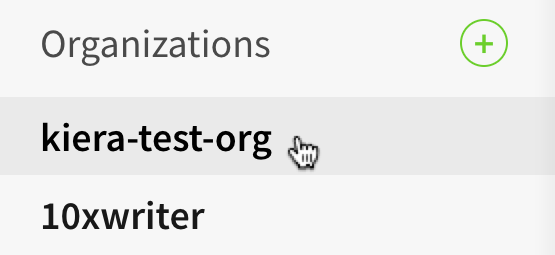
-
在组织设置页面上,点击成员。
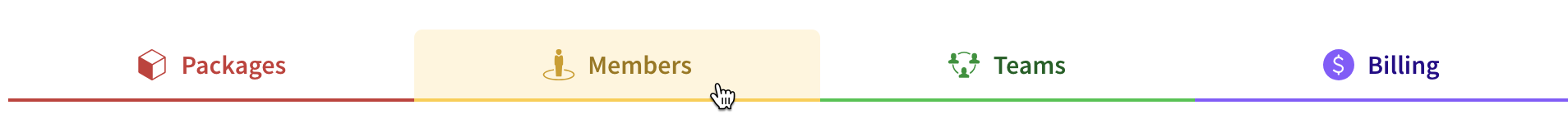
-
点击 邀请成员 按钮。
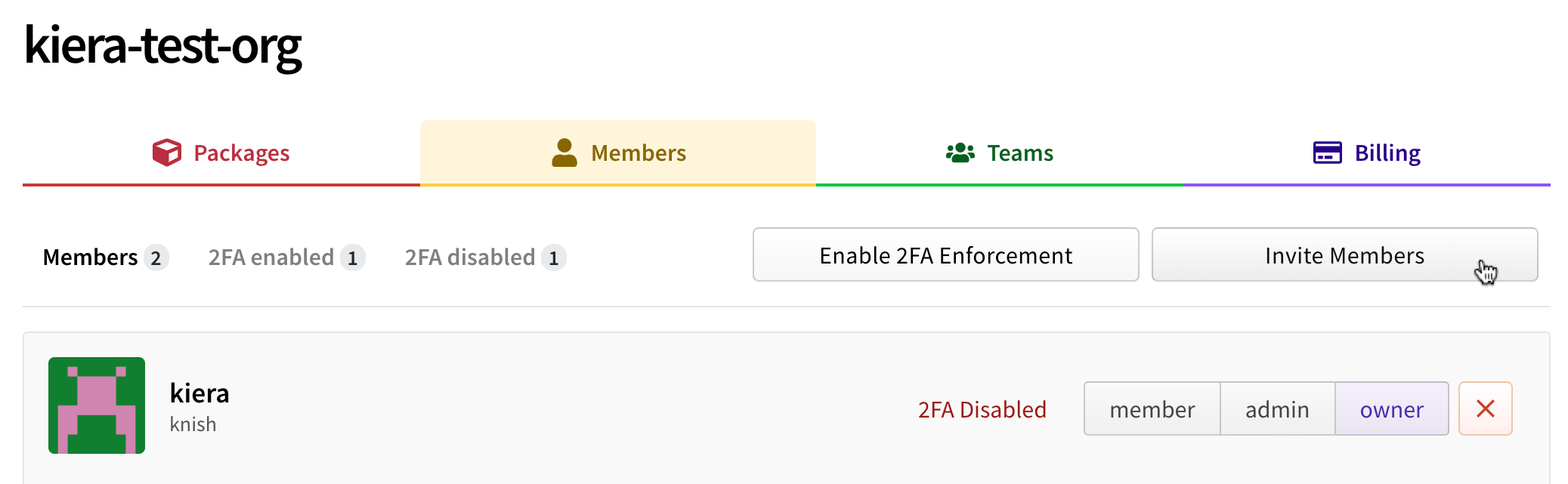
-
在“用户名或邮箱”字段中,输入你希望邀请的人的用户名或邮箱地址。你也可以选择一个特定的团队来邀请该成员。
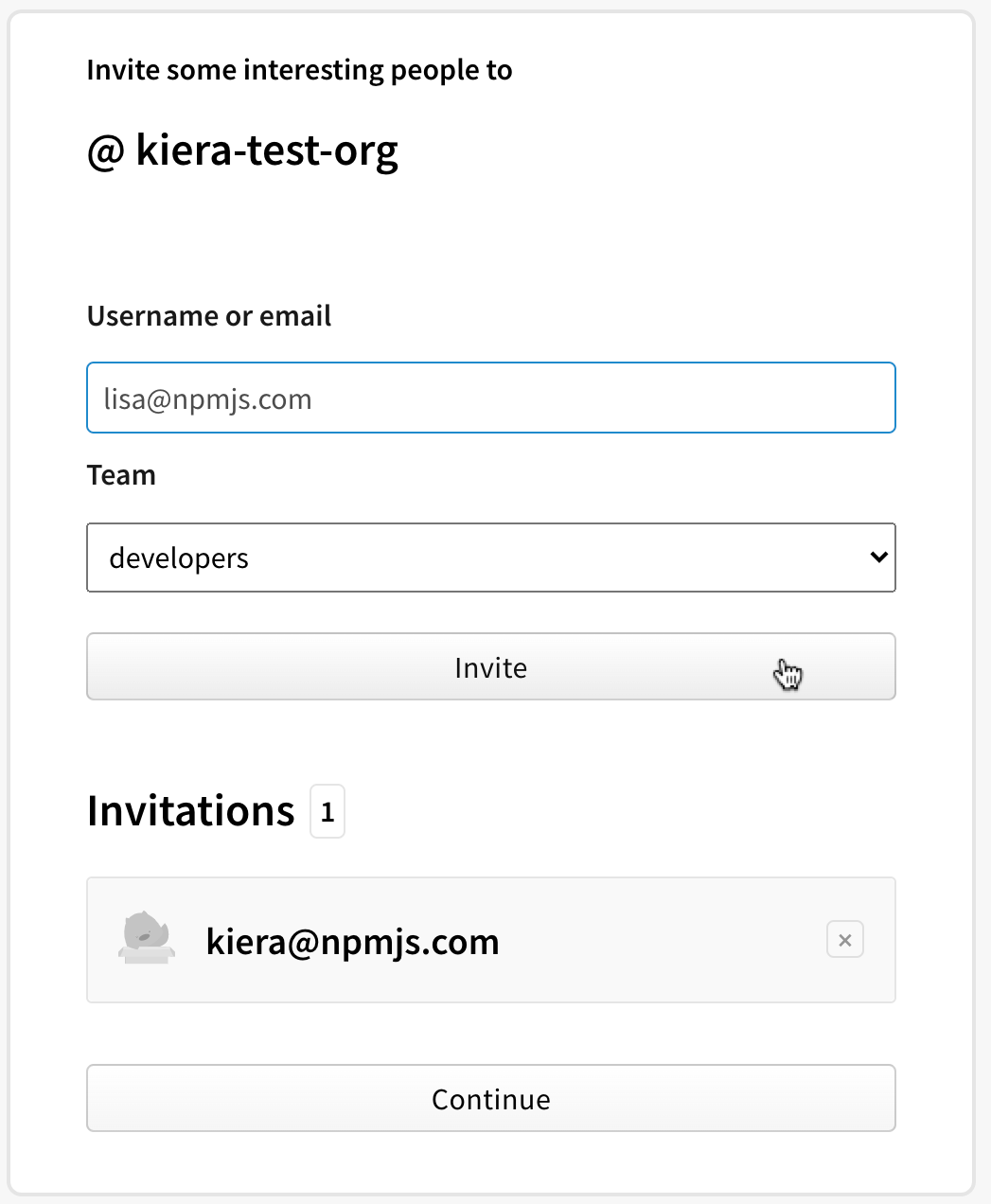
-
点击 邀请。
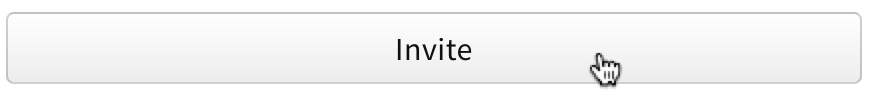
撤销组织邀请
🌐 Revoking an organization invitation
作为组织所有者,如果你在邀请某人加入你的组织时出错,你可以撤消组织邀请。
🌐 As an organization owner, if you've made a mistake in inviting someone to your organization, you can revoke the organization invitation.
-
在 npm“登录”页面上,输入您的帐户详细信息并单击登录。

-
在页面的右上角,点击您的个人资料照片,然后点击帐户。
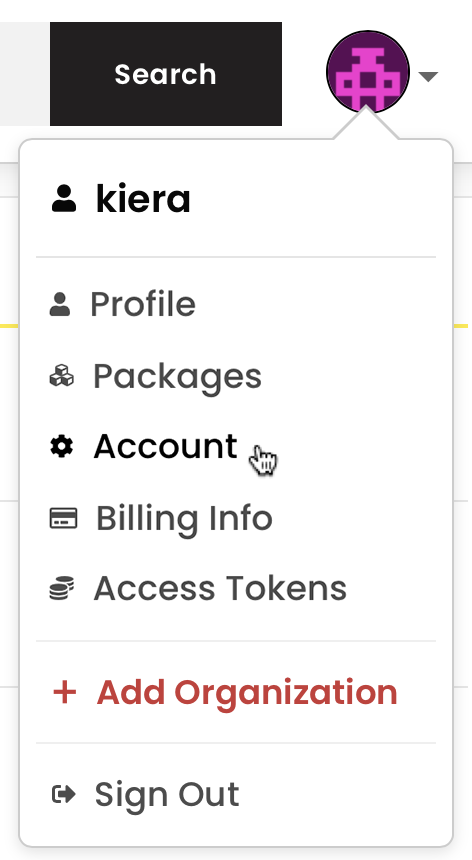
-
在左侧边栏中,单击您的组织名称。
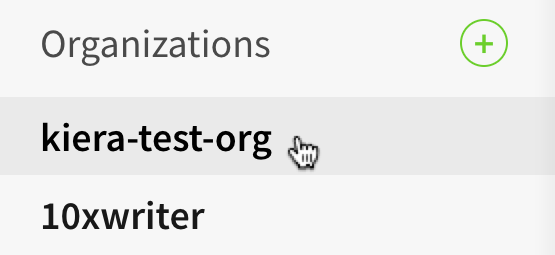
-
在组织设置页面上,点击成员。
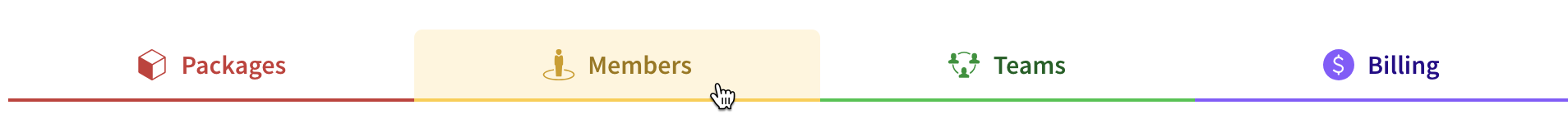
-
点击 邀请成员 按钮。
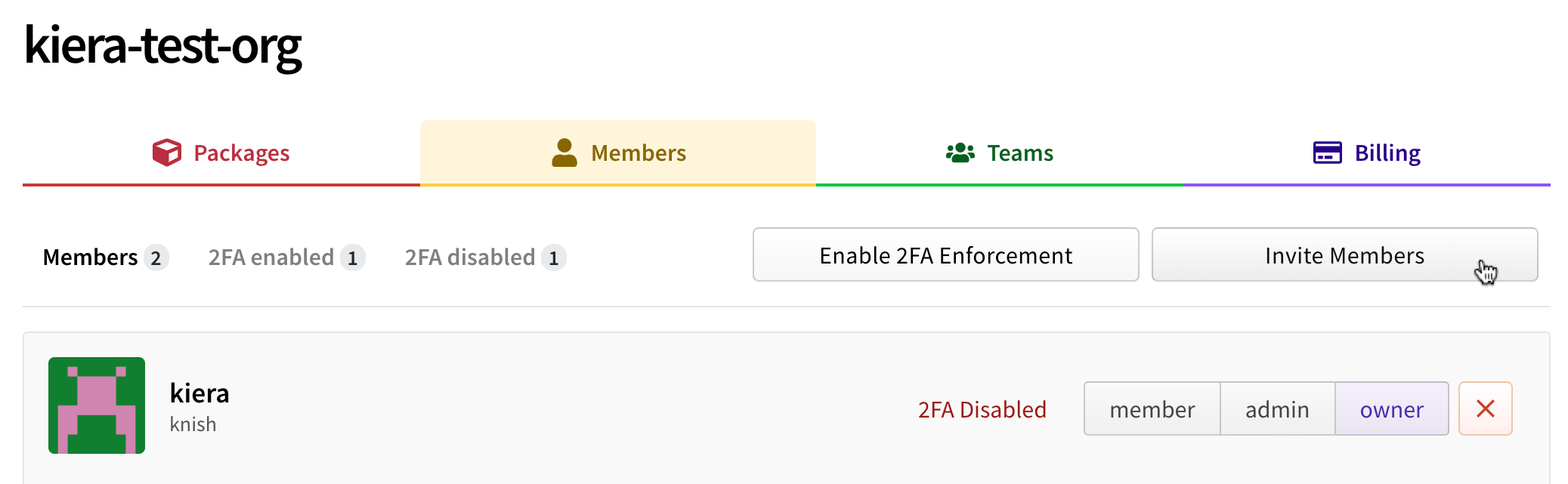
-
在“邀请”字段下,点击你想撤销的用户邀请名称旁边的 X。