创建和发布范围公共包
要在用户或组织命名空间中公开共享你的代码,你可以将公共用户范围或组织范围的包发布到 npm 注册表。
🌐 To share your code publicly in a user or organization namespace, you can publish public user-scoped or organization-scoped packages to the npm registry.
有关作用域的更多信息,请参见“关于范围”。
🌐 For more information on scopes, see "About scopes".
注意: 在你可以发布用户级别的 npm 包之前,你必须注册 一个 npm 用户账户。
此外,要发布组织范围的包,你必须先创建一个 npm 用户账户,然后创建一个 npm 组织。
🌐 Additionally, to publish organization-scoped packages, you must create an npm user account, then create an npm organization.
创建范围公共包
🌐 Creating a scoped public package
-
如果你正在使用 npmrc 来 在多个注册表上管理账户,在命令行中,切换到相应的配置文件:
npmrc <profile-name> -
在命令行上,为你的包创建一个目录:
mkdir my-test-package -
导航到包的根目录:
cd my-test-package -
如果你使用 git 来管理你的包代码,在包的根目录下运行以下命令,并将
git-remote-url替换为你的包的 git 远程 URL:git initgit remote add origin git://git-remote-url -
在包的根目录中,运行
npm init命令,并将作用域传递给scope标志:-
对于面向组织的包,将
my-org替换为你的组织名称:npm init --scope=@my-org -
对于用户范围的包,将
my-username替换为你的用户名:npm init --scope=@my-username
-
-
根据提示生成
package.json文件。有关包命名的帮助,请参见"包名指南"。 -
创建一个 自述文件 来解释你的软件包代码是什么以及如何使用它。
-
在你首选的文本编辑器中,为你的包编写代码。
查看包内容是否有敏感或不必要的信息
🌐 Reviewing package contents for sensitive or unnecessary information
将敏感信息发布到注册表可能会对你的用户造成伤害,危及你的开发基础设施,修复成本高昂,并使你面临法律诉讼风险。我们强烈建议在将软件包发布到注册表之前,移除敏感信息,例如私钥、密码、个人可识别信息(个人身份信息)和信用卡数据。
🌐 Publishing sensitive information to the registry can harm your users, compromise your development infrastructure, be expensive to fix, and put you at risk of legal action. We strongly recommend removing sensitive information, such as private keys, passwords, personally identifiable information (PII), and credit card data before publishing your package to the registry.
对于不太敏感的信息,例如测试数据,请使用 .npmignore 或 .gitignore 文件以防止发布到注册表。更多信息,请参见 这篇文章。
🌐 For less sensitive information, such as testing data, use a .npmignore or .gitignore file to prevent publishing to the registry. For more information, see this article.
测试你的包
🌐 Testing your package
为了减少发布错误的可能性,我们建议在将包发布到 npm 注册表之前先测试你的包。要测试你的包,请使用包含包目录完整路径的命令 npm install:
🌐 To reduce the chances of publishing bugs, we recommend testing your package before publishing it to the npm registry. To test your package, run npm install with the full path to your package directory:
npm install /path/to/my-test-package
发布范围公共包
🌐 Publishing scoped public packages
默认情况下,带作用域的包是以私有可见性发布的。要以公共可见性发布带作用域的包,请使用 npm publish --access public。
🌐 By default, scoped packages are published with private visibility. To publish a scoped package with public visibility, use npm publish --access public.
重要: 发布到 npm 需要以下条件之一:
- 你的账户已启用双重身份验证 (2FA),或者
- 启用绕过双重身份验证 (2FA) 的细粒度访问令牌
欲了解更多信息,请参阅 npm 关于发布包时要求两步验证的文档。
🌐 For more information, see the npm documentation on requiring 2FA for package publishing.
-
在命令行上,导航到包的根目录。
cd /path/to/my-test-package -
要将范围公共包发布到 npm 注册表,请运行:
npm publish --access public注意: 如果你使用 GitHub Actions 发布你的软件包,你可以为你发布的每个软件包生成来源信息。更多信息,请参见 "生成出处声明"。
-
要查看你的公共包页面,请访问 https://npmjs.com/package/package-name,将 package-name 替换为你的包名称。在 npm 网站上,公共包的包名下会显示
public。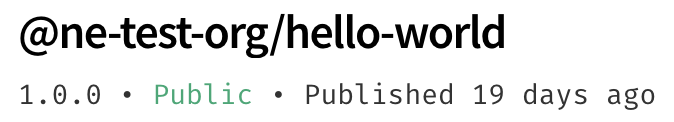
有关 publish 命令的更多信息,请参阅 命令行接口文档。
🌐 For more information on the publish command, see the CLI documentation.