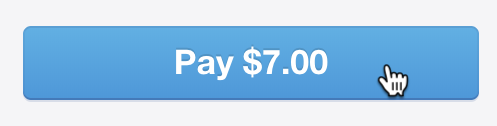升级到付费用户账户计划
注意:本文仅适用于公共 npm 注册表的用户。
¥Note: This article only applies to users of the public npm registry.
如果你需要安装和发布私有包,你可以升级到�付费用户账户计划。我们的付费用户账户计划每月收费 7 美元。有关详细信息,请参阅我们的 定价页 上的 "npm 账户" 列。
¥If you need to install and publish private packages, you can upgrade to a paid user account plan. Our paid user account plan costs $7 per month. For more information, see the "npm account" column on our pricing page.
你的付费计划和计费周期将在你提交信用卡信息时开始,你将立即支付第一个月的费用。
¥Your paid plan and billing cycle will start when you submit your credit card information, and you will be charged for the first month immediately.
-
在 npm“登录”页面上,输入您的帐户详细信息并单击登录。

-
在页面的右上角,点击您的个人资料图片,然后选择账单信息。
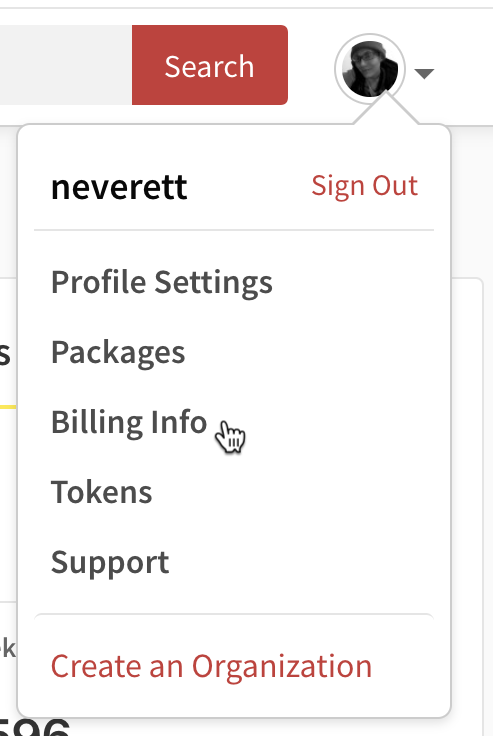
-
在 "改变计划" 下,单击升级计划(7 美元/用户)。
¥Under "change plan", click Upgrade Plan ($7/User).
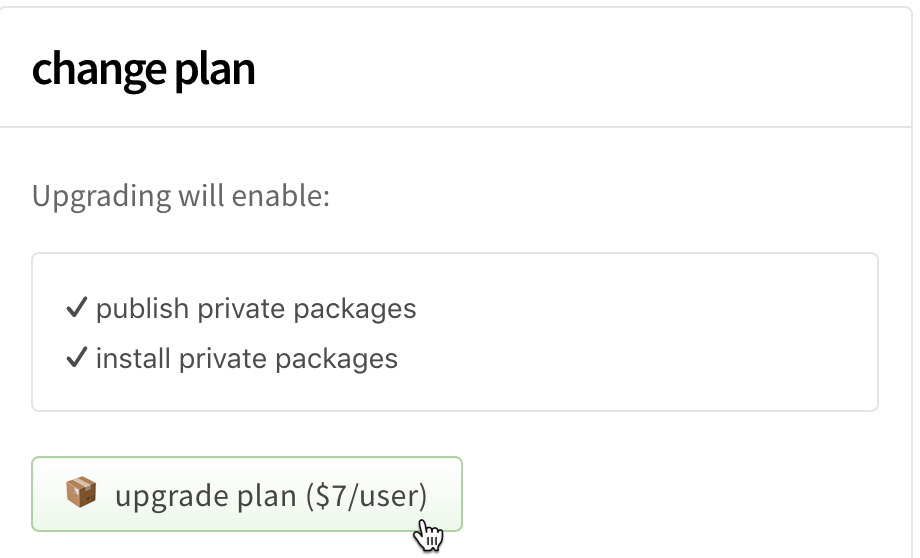
-
在 "想要升级?" 下,单击启用私有发布,价格为 7 美元/月。
¥Under "Want to upgrade?", click Enable Private Publishing for $7/mo.
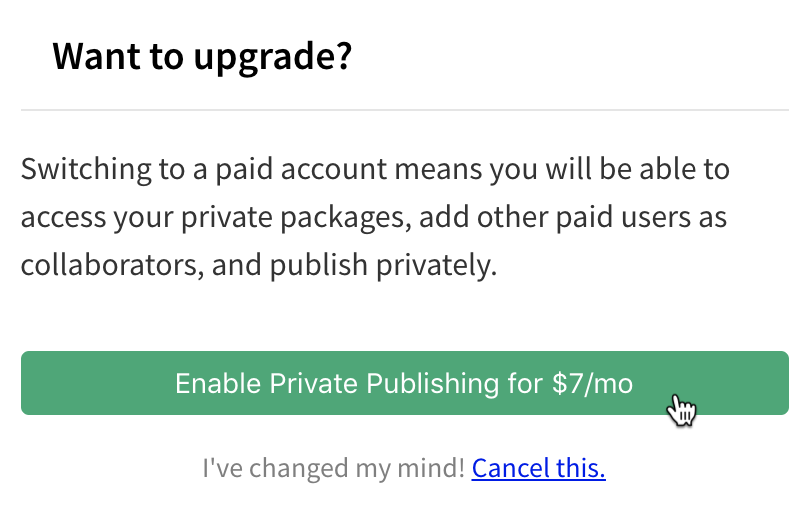
-
在账单信息对话框中,输入您的账单信息:
- 电子邮件:用于账单联系人的电子邮件地址
- 姓名:用于支付的信用卡上的姓名
- 街道、城市、邮政编码、国家/地区:与信用卡关联的账单地址
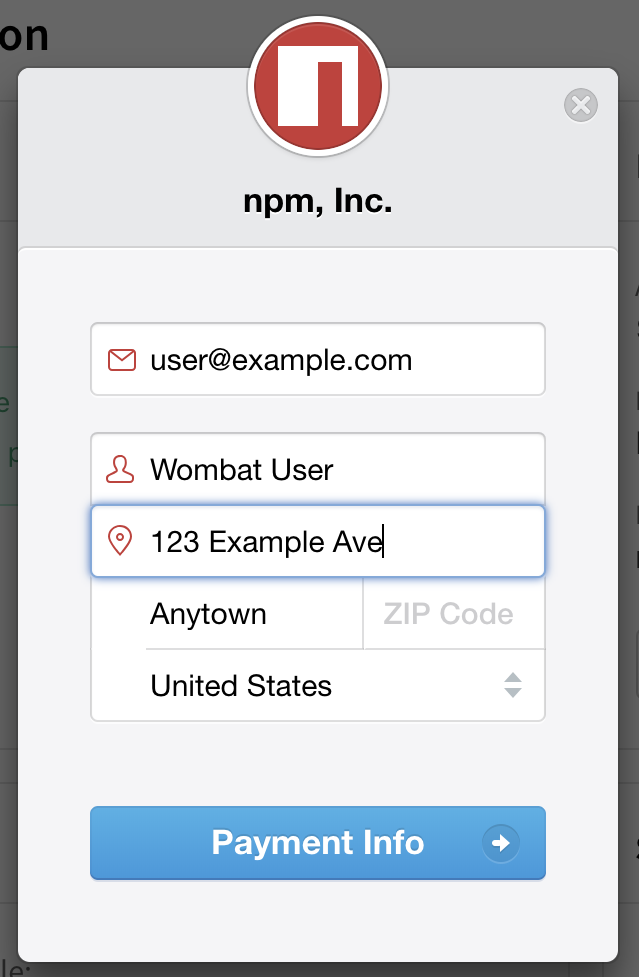
-
点击付款信息。
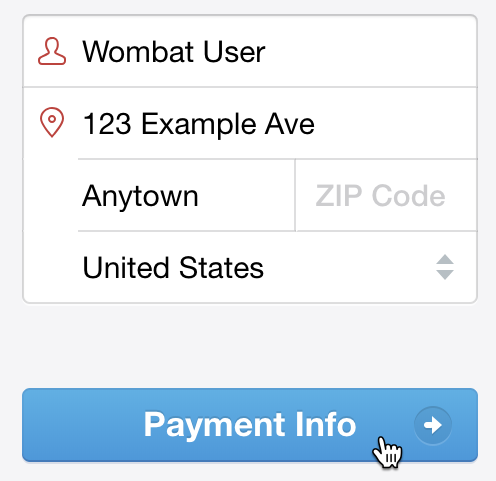
-
在信用卡信息对话框中,输入您的信用卡信息:
- 卡号
- MM / YY: 卡片有效期的年月
- CVC: 信用卡上的三位数代码
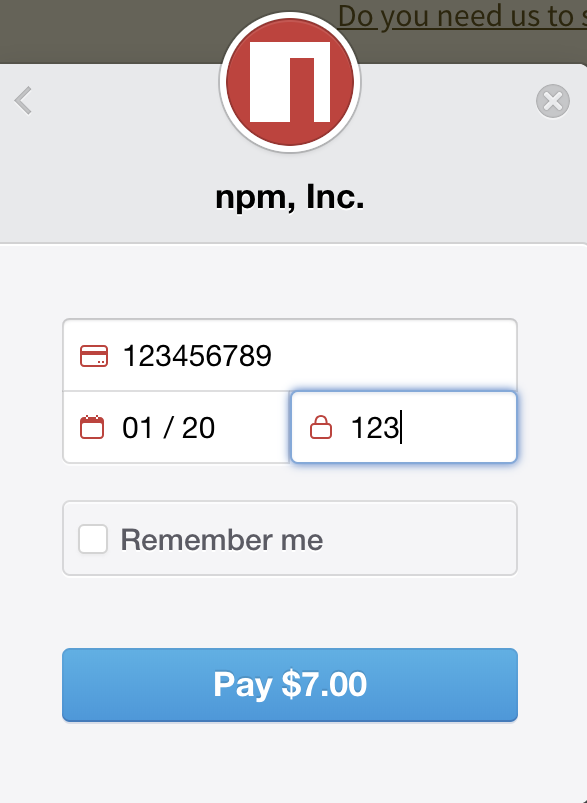
-
要在 npm 上保存您的信用卡信息以用于其他付款,请选择“记住我”。
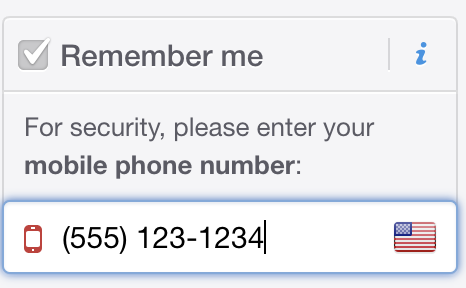
-
单击支付 7.00 美元。
¥Click Pay $7.00.