升级到付费组织计划
注意:本文仅适用于公共 npm 注册表的用户。
¥Note: This article only applies to users of the public npm registry.
作为组织所有者,你可以将免费组织计划升级到 npm Teams 产品。npm Teams 是一项付费计划,让组织成员能够安装和发布私有包。有关 npm Teams 和我们组织定价计划的更多信息,请参阅 我们的定价页 的 "npm 团队" 部分。
¥As an organization owner, you can upgrade your free organization plan to the npm Teams product. npm Teams is a paid plan to give organization members the ability to install and publish private packages. For more information about npm Teams and our organization pricing plans, see the "npm Teams" section of our pricing page.
如果你的组织具有私有包计划,则你的组织将花费你每个用户每月七 (7) 美元。7 美元的费用对组织的任何成员都是固定费用,即使该成员所属的团队无法使��用私有包也是如此
¥If you have an organization with a private packages plan, your organization will cost you seven (7) dollars a month per user. The $7 charge is a flat fee for any member of the organization even if the teams the member belongs do not have access to private packages
新添加到组织的成员始终在下一个计费周期内计费。欲了解更多信息,请参阅“添加成员到你的组织”。
¥Newly added members to an organization are always billed during the next billing cycle. For more information, see "Adding members to your organization".
注意:你的付费计划和计费周期将在你提交信用卡信息时开始,你将立即支付第一个月的费用。
¥Note: Your paid plan and billing cycle will start when you submit your credit card information, and you will be charged for the first month immediately.
-
在 npm“登录”页面上,输入您的帐户详细信息并单击登录。

-
在页面的右上角,点击您的个人资料照片,然后点击帐户。
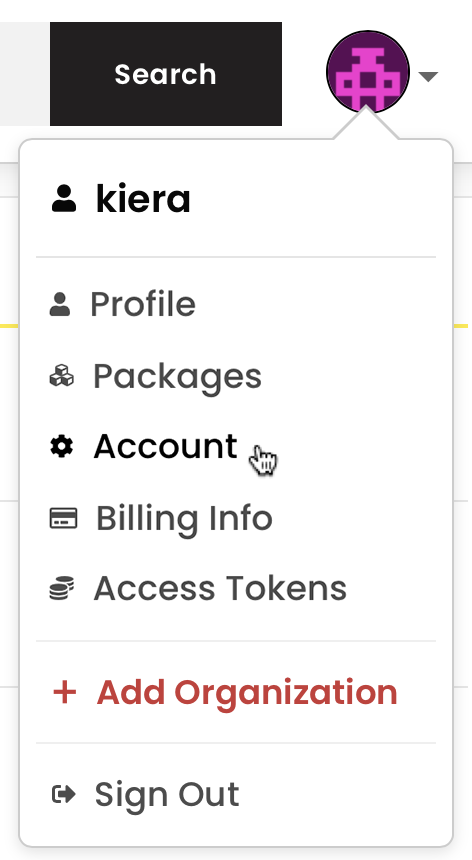
-
在左侧边栏中,单击要升级的组织的名称。
¥In the left sidebar, click the name of the organization you want to upgrade.
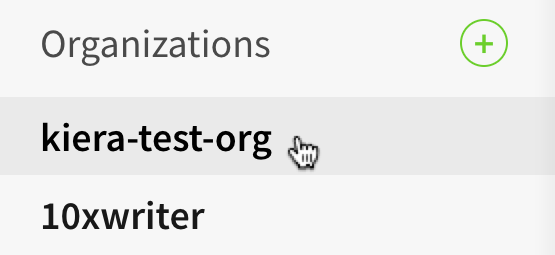
-
在组织设置页面上,点击结算。

-
在 "改变计划" 下,单击升级计划(7 美元/用户)。
¥Under "change plan", click Upgrade Plan ($7/User).
-
在 "想要升级?" 下,单击启用私有发布,价格为 7 美元/月。
¥Under "Want to upgrade?", click Enable Private Publishing for $7/mo.
-
在账单信息对话框中,输入您的账单信息:
- 电子邮件:用于账单联系人的电子邮件地址
- 姓名:用于支付的信用卡上的姓名
- 街道、城市、邮政编码、国家/地区:与信用卡关联的账单地址
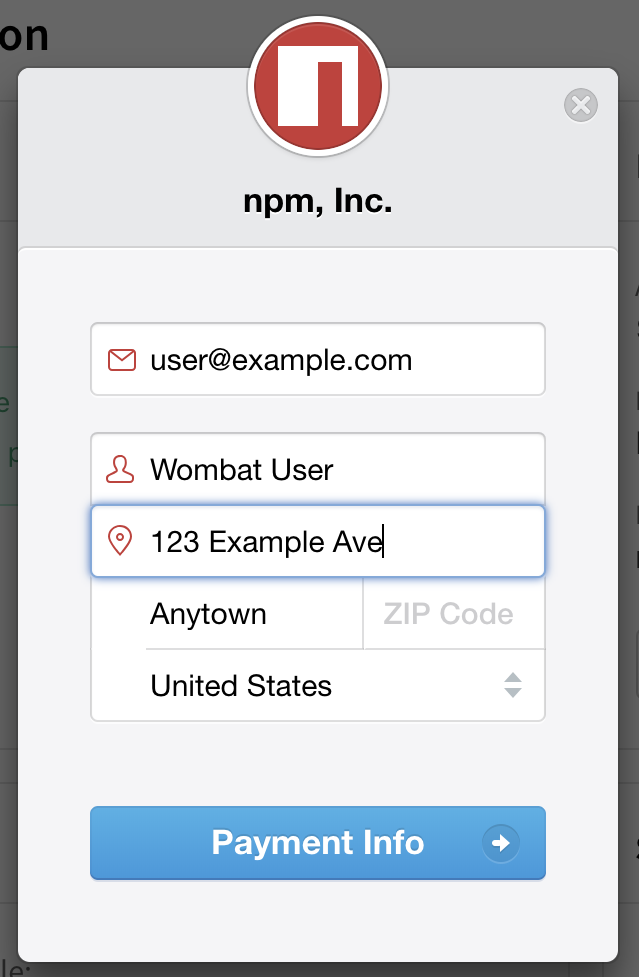
-
点击付款信息。
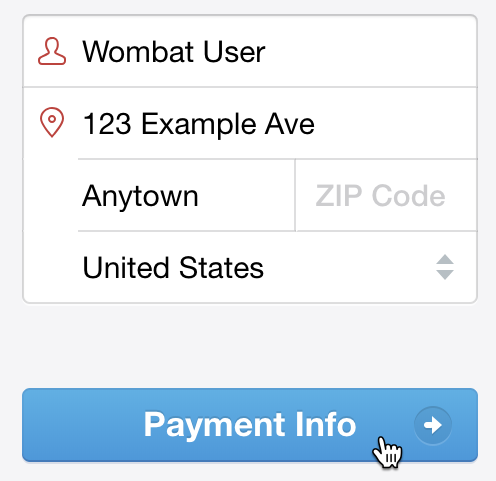
-
在信用卡信息对话框中,输入您的信用卡信息:
- 卡号
- MM / YY: 卡片有效期的年月
- CVC: 信用卡上的三位数代码
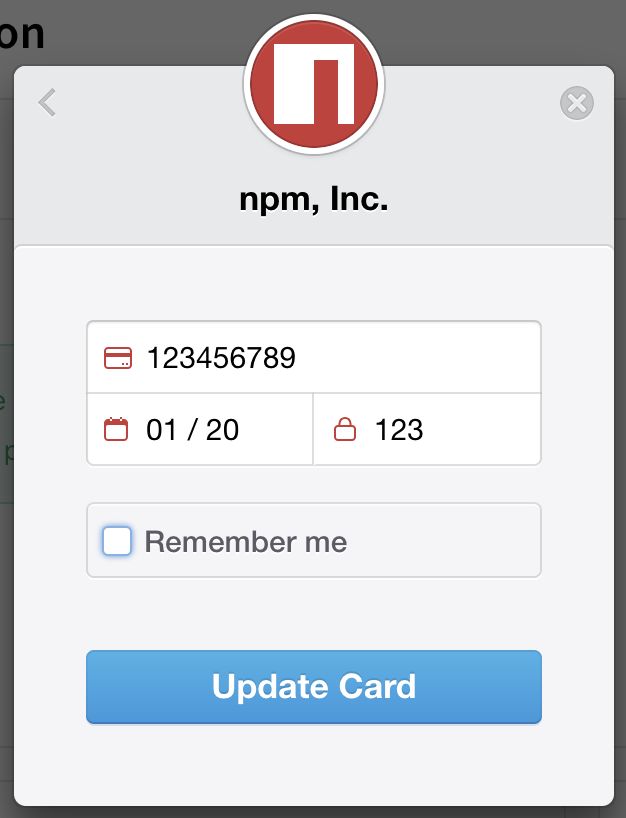
-
要在 npm 上保存您的信用卡信息以用于其他付款,请选择“记住我”。
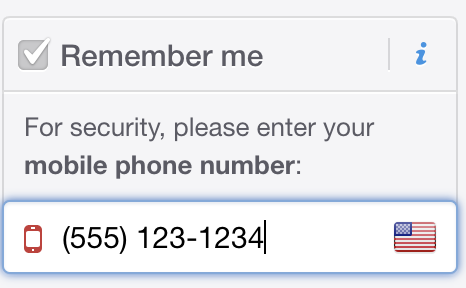
-
单击支付每月金额。每月金额将是你组织中的成员数量乘以 7 美元。
¥Click Pay for the monthly amount. The monthly amount will be the number of members in your organization multiplied by $7.